The Challenge
I was recently asked how you can adopt a UniFi access point onto a UniFi controller that is located on a different network. Here’s a step-by-step guide on how to achieve this.
Prerequisites
Before proceeding, ensure the following are in place first:
- A UniFi access point ready for deployment
- A UniFi controller with a public domain or static IP, port 8080 port-forwarded, and the “Inform Host” setting correctly configured
- A device connected to the same network as the access point
Step 1 - Acquire the Necessary Tool
Begin by downloading and installing the HostiFi Device Discovery Tool for your device.
Step 2 - Configure the Tool
Launch the HostiFi Device Discovery Tool and navigate to the settings via the cog icon.
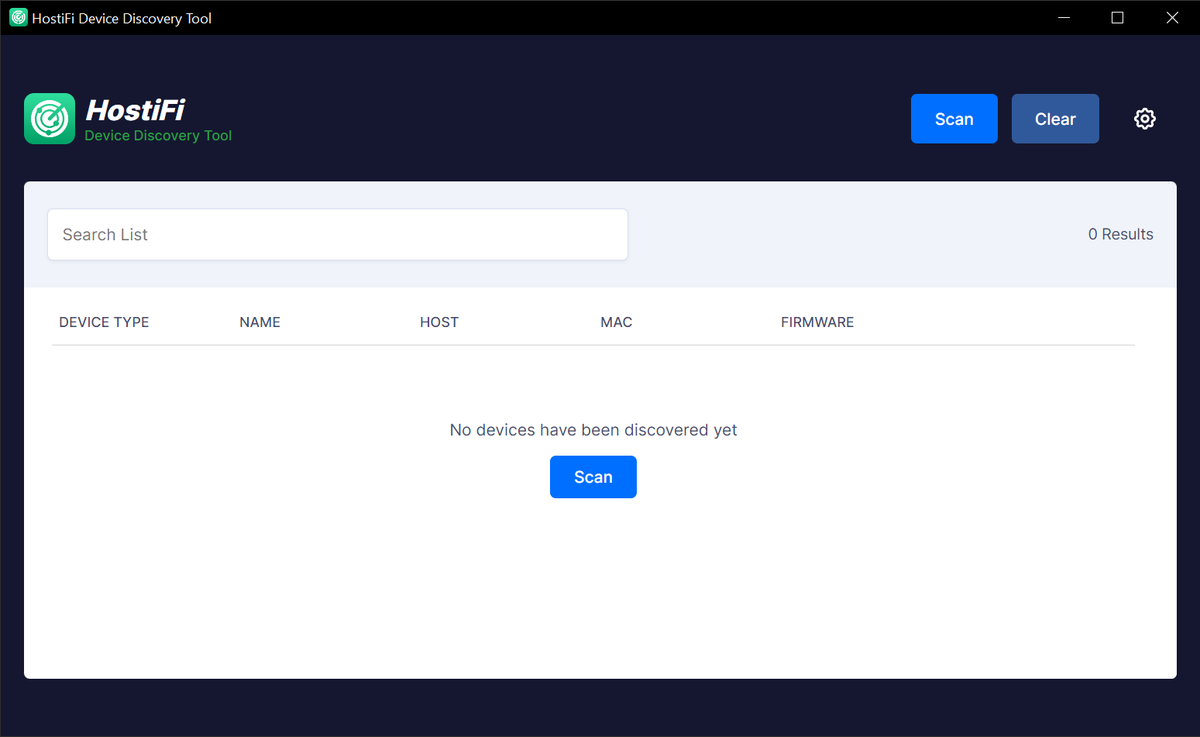
Input your controller’s public inform URL into the Default inform URL field and save your changes followed by closing the pop-up at the top-right.
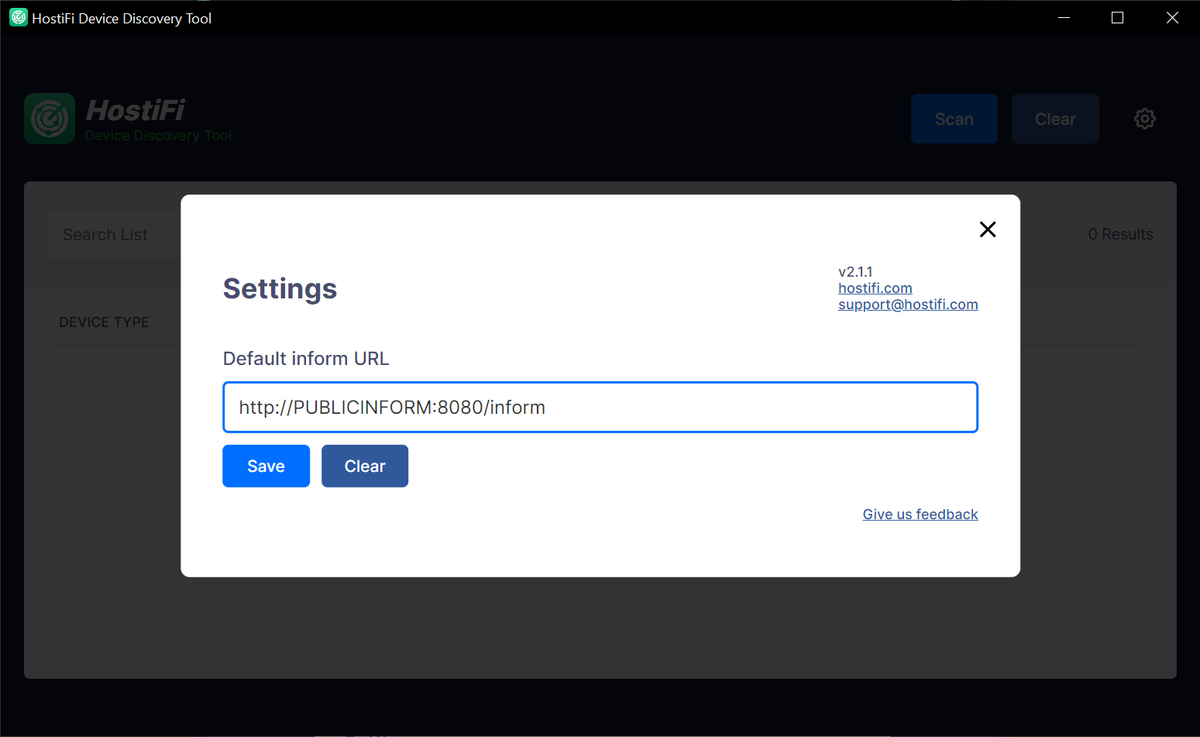
Step 3 - Device Adoption
Power on the UniFi access point and use the “Scan” function of the tool to detect it.
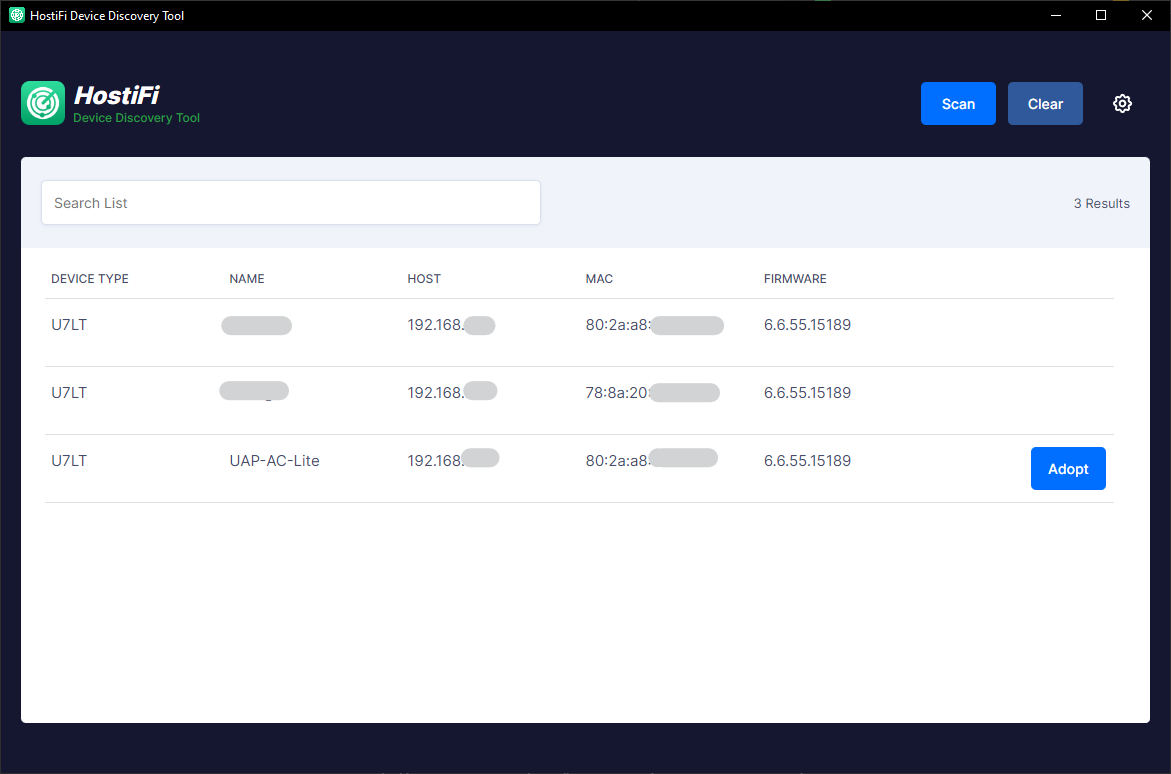
Once identified, click “Adopt” next to it, then re-verify the Inform URL is correct and click “Adopt”.
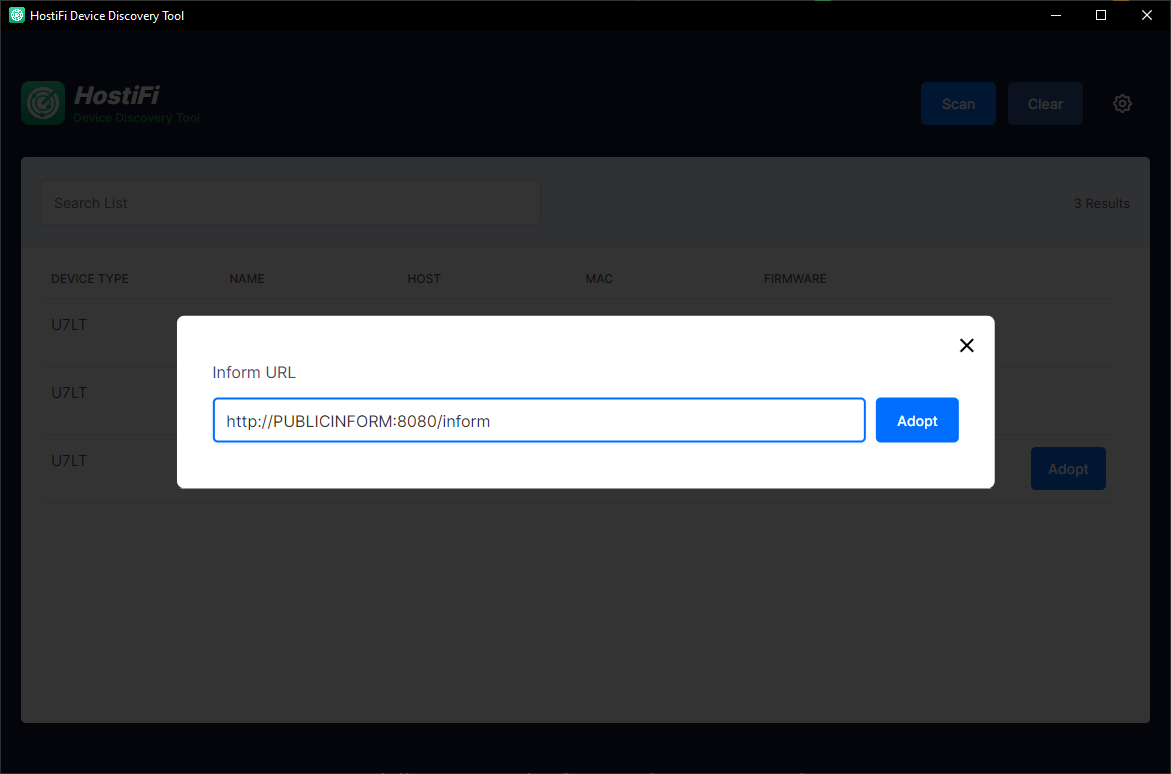
A confirmation message will then be displayed.
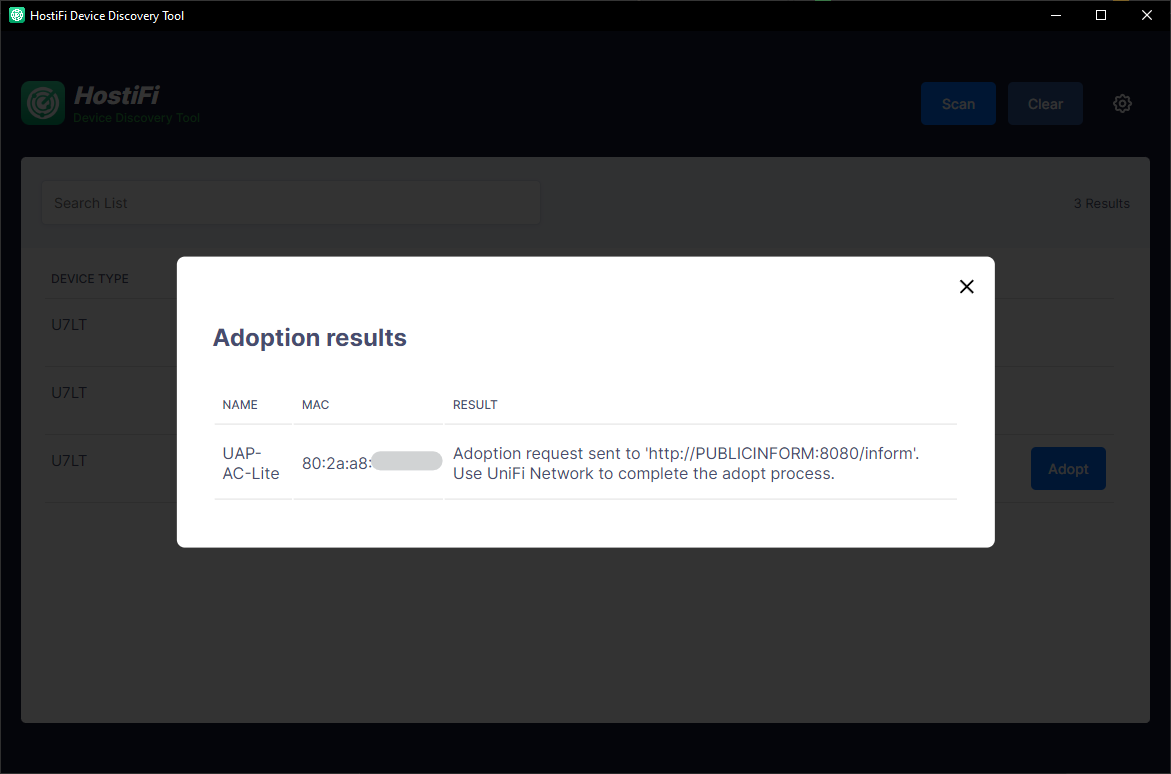
The device will now appear in the controller’s device tab for you to proceed with its setup.
References
https://www.hostifi.com/blog/introducing-the-hostifi-discovery-tool